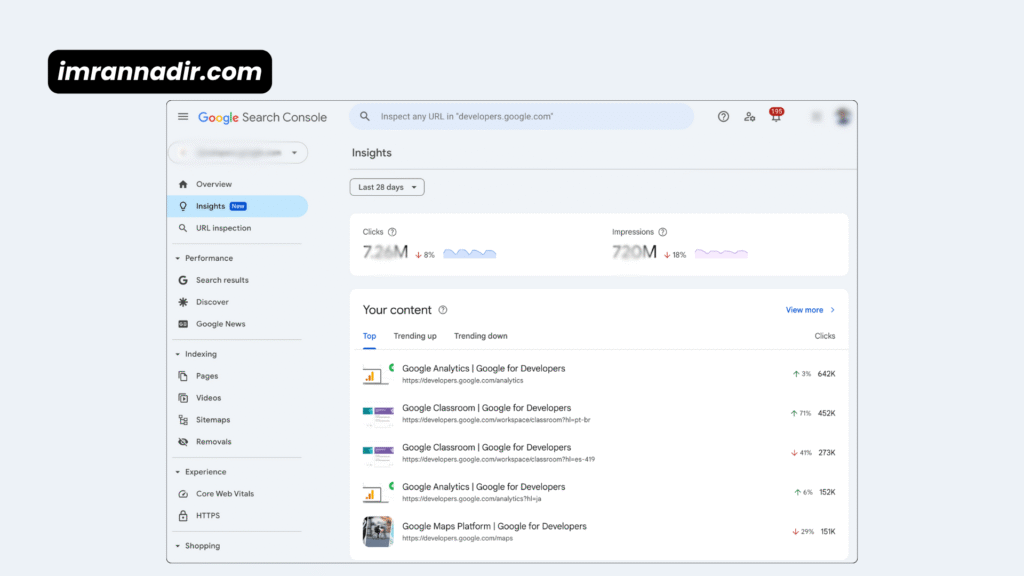A few weeks ago, I was sipping my first cup of coffee, running my usual morning checks client dashboards, campaign data, analytics… the normal nerd stuff.
And then it happened.
I noticed a new tab in Google Search Console.
“Insights.”
No email announcement. No dramatic fanfare. Just a quiet little tab sitting there like,
“Hey, no big deal… just here to change the way you interpret your site’s performance forever.”
Naturally, I clicked. And honestly?
I didn’t expect much.
Most new features from platforms like Google feel half-baked or overly hyped. But this one?
This one’s actually useful.
Real Talk: Most Site Owners Misread Their Growth Signals:
Over the last decade, I’ve seen hundreds of clients misjudge their traffic. They think a blog post went viral because it got a few hundred views, or that a page is dead because it dropped from page 1 to page 2.
What they never saw because it wasn’t obvious is why it happened.
Now with Search Console Insights, Google is connecting the dots:
- What content is performing well?
- How are people finding it?
- What’s getting attention across platforms?
- What’s driving real engagement?
Before, you needed GA4 + GSC + a 3rd party tool + a PhD in data analysis.
Now? You get a clean overview in seconds.
So… What Is Google Search Console Insights, Exactly?
Here’s the simplest way to think about it:
Search Console Insights = A high-level performance dashboard built for humans.
It blends your Search Console + Google Analytics data and answers questions like:
- Which blog posts are gaining traction right now?
- How are people discovering your content?
- What are they searching before they land on your site?
- Which referrals are driving actual traffic?
- How long are people staying?
This is insanely helpful if you:
- Run a blog
- Publish regular content
- Want to spot what’s working and double down
Here’s What You’ll Actually See Inside:
Once you open the Insights tab, you get bite-sized, easy-to-digest nuggets like:
- Your most popular content (recent & overall)
- Traffic sources where your readers are coming from
- Search terms users typed before landing on your content
- Social media referrals that sparked visits
- Average time on page (engagement = retention = SEO win)
- Top trending content so you can capitalize while it’s hot
This isn’t about raw data dumps. It’s about clarity. It’s the first time Google said,
“Let’s help creators and marketers actually understand their content.”
Why This Matters (Especially If You Rely on Content)?
Let me be blunt:
If you’re putting out content without understanding its impact, you’re gambling.
This feature helps you:
- Find what’s actually working
- Identify underdogs that are picking up steam
- Repurpose or promote content that’s catching fire
- See where your audience is really coming from
No guessing. No overcomplicated reports. Just actual insight.
FAQs: Let’s Clear the Usual Doubts
Q: Do I need GA4 for this to work?
Yes. GSC Insights pulls data from both Search Console and GA4. If you haven’t linked them, do it now. Takes 2 mins.
Q: Will this replace GA4 or GSC dashboards?
No. It’s a high-level view a “summary for humans.” You’ll still need full dashboards for deep analysis.
Q: Is this feature available for all websites?
Mostly, yes. If your property is set up correctly in both tools and permissions are in place, you’ll see the tab.
Q: Will it help me grow my traffic?
Directly? No. But it shows you what to focus on, which is 90% of the battle.
My Advice? Start With These 3 Actions:
If you do nothing else today, do this:
- Open Search Console Click the “Insights” tab
- Find your best-performing post in the last 28 days
- Repurpose or promote it across social or email
(That’s how you create momentum without creating new content.)
Finally;
Google rarely releases tools that feel this creator-focused.
The “Insights” tab is not revolutionary in its tech but it’s transformational in its simplicity.
If you’ve ever felt overwhelmed by data, or unsure about what’s working… this is for you.
Now go check your Insights.
If you found something surprising or exciting shoot me a message. I’d love to hear what you discovered.
Here’s to creating with more clarity (and less guesswork).
– Imran Nadir
Want more straight-talking, fluff-free insights like this?
Need Help with Google Ads? Hire me!
Subscribe to Imran Nadir’s blog with your email (Is it too much too ask?);